Screenshots are often used for documentation. In case of android devices, taking screenshots is bit tricky and steps vary as per the android version.
In versions before android 4
Screenshot can be captured by keeping the home + volume decrease buttons pressed for few seconds.
From android 4 to version 4.0.3
You'll need to press the POWER button + Volume decrease button together for few seconds.
From android 4.0.4
Screenshot can be captured by pressing home + volume decrease buttons for few seconds.
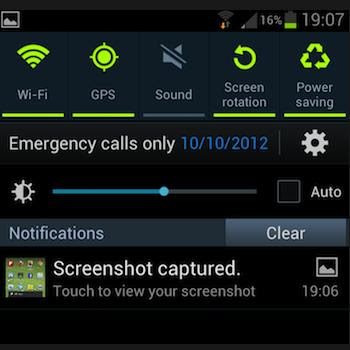
No comments:
Post a Comment